Viewport¶
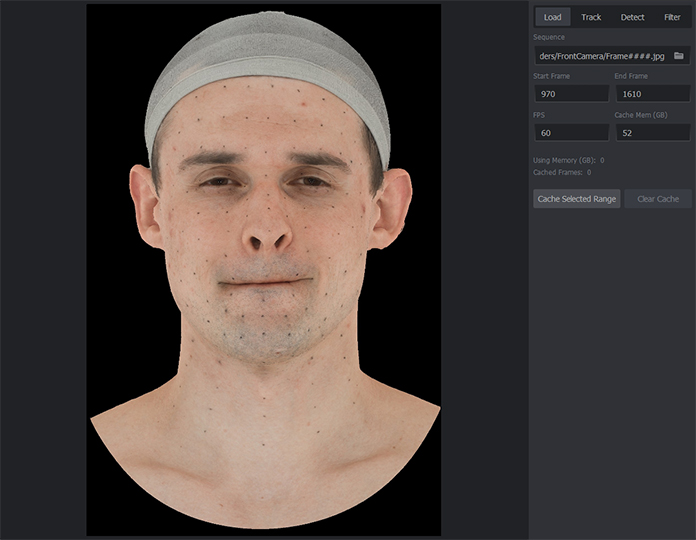
The viewport displays an image sequence and provides editing tools depending on the active mode (Load, Track, Detect, Filter).
View Parameters¶
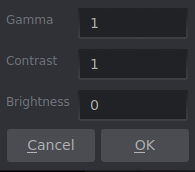
By pressing G or clicking View > Adjust View Parameters you can enter the View Parameters Dialog.
It allows to change:
Gamma - by default is set to 1.
Contrast - by default is set to 1.
Brightness - by default is set to 0. Is a flat term to every pixel color.