 EditFacialDetection¶
EditFacialDetection¶
Only in Wrap4D
The node allows manual adjustments of FacialDetection results. FacialDetection usually comes as an output of FacialDetection and LoadFacialDetection nodes.
This node can be used to preview FacialDetection results in Wrap4D. If the FacialDetection results exported from R3DS Track are inaccurate, you can fix them in the EditFacialDetection node and preview how these fixes affect the final wrapping without having to recompute detection in R3DS Track.
Editor¶
EditFacialDetection has a visual editor where you can preview and adjust the results of FacialDetection.
By default, the visual editor is in a preview mode where FacialDetection contours are shown.

If you click on the Edit button, a dialog with spline fitting parameters is shown.
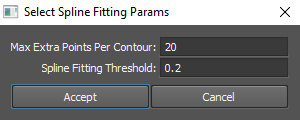
After accepting the dialog the interface is switched to the edit mode where you can adjust the spline shapes.

Click and drag any point to adjust its position. Click on the empty area on the spline to add an extra point. CTRL click on an extra point to remove it.
Inputs¶
- Geometry
GeometryA geometry that was used to computeFacial Detection- Camera
CameraA camera that was used to computeFacial Detection- Facial Detection
FacialDetectionFacial detection to edit
Output¶
FacialDetectionEdited facial detection
Parameters¶
- Use Camera Resolution
if set, the camera resolution will be used
- Camera Width
a camera width (though the width and height are only used to compute a screen aspect ratio)
- Camera Height
a camera height
- Edit
shows the spline fitting params dialog. After accepting the dialog, the visual editor is switched to the editing mode
- Export
exports the results of editing of FacialDetection
- Reset
resets changes and brings the visual editor back to preview mode.
Sline Fitting Params Dialog¶
The dialog defines how a spline should be fitted to the FacialDetection contour.
- Max Extra Points Per Contour
maximal number of extra points that can be automatically added to the spline
- Spline Fitting Threshold
a threshold that defines the accuracy of spline fitting, thus how many extra points to use.