 VertexMask¶
VertexMask¶
Allows painting a vertex mask on a mesh. The mask can be loaded or saved to a file
The vertex mask stores a floating value in range 0 to 1 for each vertex of the mesh.
Vertex masks can be used with Brush, MixGeom, ProjectGeom and OpticalFlowWrapping nodes.
It is possible to convert a PolygonSelection into a VertexMask using the PolygonSelectionToVertexMask node.
Editor¶
The VertexMask node has a visual editor that allows painter vertex mush on a mesh surface using a brush tool.
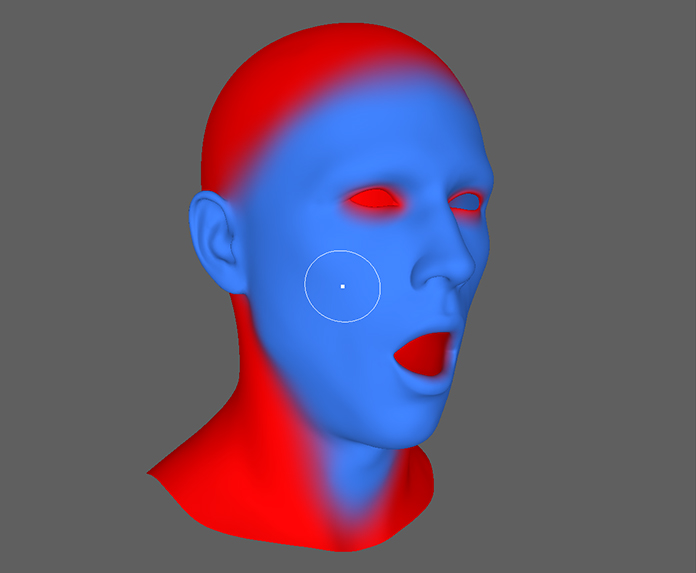
Drag with LMB |
to paint the mask |
Drag with LMB outside the model |
to use lasso |
[ or ] |
to change the brush size |
Drag with RMB |
to change the brush size |
SHIFT + [ or ] |
to change falloff |
Drag with SHIFT + RMB |
to change falloff |
Drag with MMB |
to change strength |
Paint with SHIFT |
to smoothing the mask |
Paint with CTRL |
to subtract from the mask |
Press G |
to toggle geodesic distance mode |
Inputs¶
- geometry
GeometryGeometry to be painted with vertex mask
Output¶
VertexMaskPainted mask
Parameters¶
- Radius
brush radius ranges from
0to100and is computed relative to the size of the model.0corresponds to the Min Size Factor and100corresponds to the Max Size Factor. Both factors are defined as a fraction of the diagonal length of the bounding box of the editable model- Strength
brush strength
- Falloff
brush falloff ratio
- Smooth Iterations
defines the strength of smoothing when painting with SHIFT key
- Symmetry
- No Symmetry
don’t use symmetry
- Topological
use topological symmetry
- X
use symmetry in X-axis
- Y
use symmetry in Y-axis
- Z
use symmetry in Z-axis
- Use Geodesic Distance
if set, computes the brush influence using a geodesic distance on the surface. If not set, Euclidean distance is used
- Min Size Factor
defines the minimal brush size factor
- Max Size Factor
defines the maximal brush size factor
- Mask color
defines the color of the displayed mask in the Visual Editor
- Import from File
loads a vertex mask from a file
- Import from Polygroups
loads a vertex mask from a polygroup. A new selection can be added or subtracted from the existing selection depending on the dialog properties
- Import from Materials
loads a vertex mask from a material
- Export
save current vertex mask into a file
- Invert
inverts vertex mask
- Clear
clears the current mask. All mask values will be reset to
0