License Activation¶
In order to activate ZWrap you must start it from ZBrush.
Activation steps¶
Run ZBrush
Load at least 2 meshes as subtools
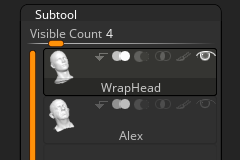
Start plugin from the top menu:
ZPlugin>ZWrap>Start ZWrap
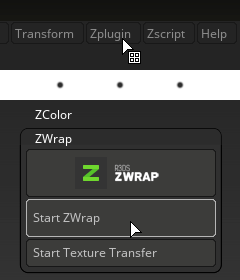
At the top of ZWrap window go to
License>Activate License
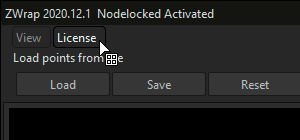
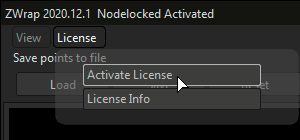
The license activation process is the same as for Wrap
If you own a node-locked license specify a license file in the
Select a license filefield. Press the...button to browse the license file then clickActivatebutton.
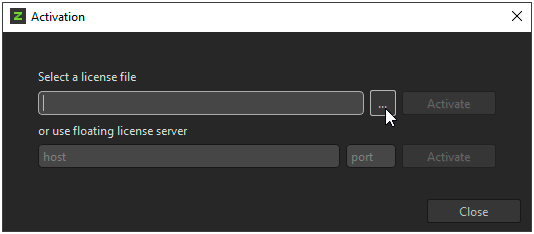
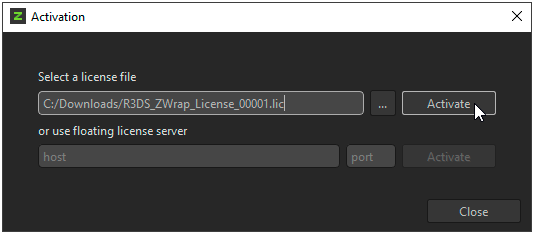
If you own a floating license please refer to the Floating License Manual. For activation pay attention to the How to connect Wrap3 client section.
Upon successful activation, you will see the next dialog
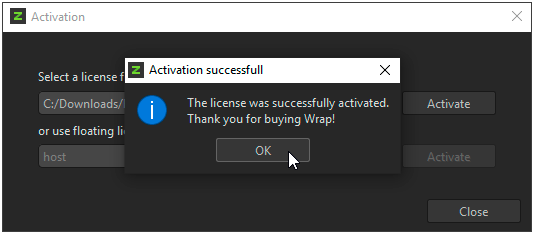
If your trial or license is expired activation dialog will appear right after starting ZWrap.
In case you encountered any issues during the activation process please contact us using the Contact form.
Note
You can’t activate ZWrap using a license for Wrap and vice versa. Please use the license file that corresponds to the currently used application.