User Interface¶
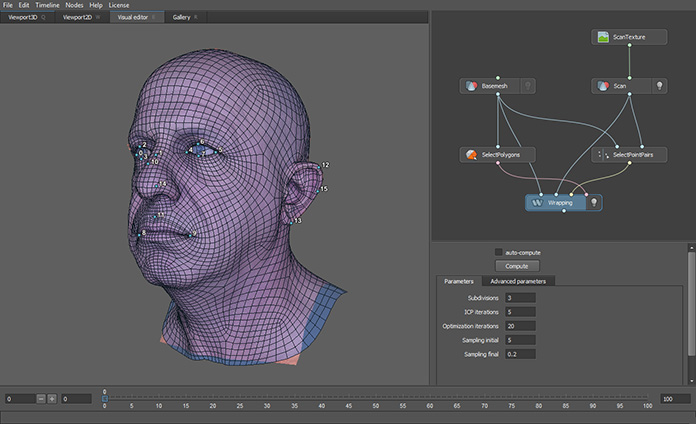
Wrap3 user interface consists of four main parts:
Viewport Tabs: Viewport3D, Viewport2D, Node editor and Gallery
Node-Graph Editor Panel¶
Node-graph editor lets you create, connect and change node parameters.
Note
Find out more about node-graph editor here.
Node Parameters Panel¶
Whenever you select a node you can see a node parameters inside this panel. Changing any parameter will cause a node to recompute.
Viewport Tabs¶
Each node depending on its type can be represented in multiple places such as 3D-viewport or 2D-viewport. For example LoadGeom node is rendered into 3D-viewport and TransferTexture node is in 2D-viewport.
If a node require some user interaction like SelectPoints, it can also be presented inside the Editor tab.
Tip
You can quickly switch between the tabs using Q, W, E and R buttons.
When you select a node all the tabs where the node is represented are highlighted with blue line.